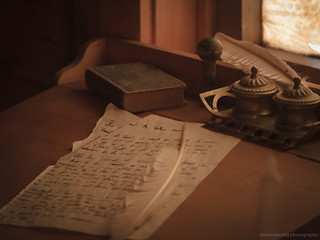
I spent a lot of time this summer thinking about how to streamline my grading process. I spoke with colleagues, read many Profhacker articles (just search Profhacker by “assessment” and you’ll get 101 hits), and looked at my past approaches to embracing a syllabus that expects students to experiment with multimodal forms of composition without having what I consider to be the proper tools for assessing those forms (how the hell DO you properly assess a Google Map?) Sometimes it feels as though I’m marking up a play-text to evaluate a live performance. Not sure if that metaphor works for anyone else, but I’ll stick with it for now.
In the past I’ve ended up with too many assignments and not enough time to properly assess them. Invariably, and despite my best efforts, I also found myself in situations where I incorporated too many completion marks that in hindsight contributed to course grades that I’m sure made many students happy but gave me an uneasy feeling about the rigorousness of my marking.
The problem will be compounded this term by my need to focus on the job market, participate meaningfully in several research projects to which I am committed, nudge the bloody book project toward a publisher, and most crucially important deal with a profound personal situation that is quickly unfolding and will prevent me from spending too much time on the hum-drum of inline commenting.
This term I’m approaching the problem from two directions. I’ve identified fewer (and I hope more meaningful) assignments that address questions of modality in more specific ways while removing most of the completion marks and relying more on peer evaluation for group work. I’m also experimenting with tools that will – I hope – make the grading I do more efficient and meaningful. I’ve begun to experiment with A.nnotate, an online annotation tool that can handle uploaded word processing documents as well as blog posts and websites (from screen grabs). Later in the semester I’ll take part in a pilot program involving iPads and the iAnnotate app, which provides more creative forms of feedback (including inline audio comments). I am considering how best to use screen casting technology to give specific feedback on electronic visual projects – not yet sure how that would work with the digital edition, but may commit to Garageband or even iMovie to provide audio-visual commentary (podcast as assessment?) linked to specific aspects of the massive group collaboration that I’ve described before. Although it won’t help with this semester’s crop of short research project presentations, I’m working with fellow Brittain Fellows Brandy Blake, Tom Lolis, and a group of CS 4911 students to develop a kinesthetic tool for presentation practice and feedback involving XBox Kinect.
Today I’ll begin to experiment with A.nnotate for the first batch of student blog posts. I’ve already tried one, and after a bit of tweaking and adjusting to the interface I’m beginning to get the hang of it. With this – as with the other assessment forms I’ll be testing for myself and my students this term, I’m concerned about the balance between more meaningful feedback and getting caught up in the process (a.k.a. getting bogged down in the process).
And with that, I’m off to do some of the aforesaid blog marking.